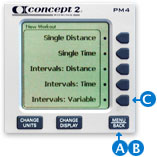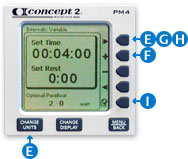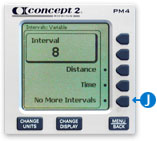Endurance Test monitor set up guide
This guide shows how to set up the ergometer for completing the Endurance test. The example is shown with the PM4 monitor, the PM5 monitor has a few extra options but the path is more or less the same.
You can program your target watts for the pace boat to help you keep to your pace at the different stroke rates.
| A. | Turn the monitor on |
| B. | Press “Menu” |
| C. | Press the “Intervals: variable” |
| D. | Press time |
| E. | Change unit to watt |
| F. | Set time to 4:00 min. |
| G. | Set rest to 0 min. |
| H. | Set optional paceboat watt according to your power guide |
| I. | Press √ to save |
| Repeat the five steps for the stroke intervals 20-34 |
| K. | Press “no more intervals” |
| L. | Press “change display” until you see the “PaceBoat” view |